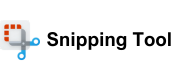Mastering Screenshot Capture: Top Tips for Users
- 17 September 2023

When it comes to capturing screenshots, the Snipping Tool is one of the most popular and useful applications out there. This article aims to provide a list of tips to help you get the best experience possible when using the Snipping Tool app. Whether you’re a novice user or an experienced one, these tips will help you make the most out of this handy tool.
- Use the Delay Feature: The Snipping Tool allows you to delay the capture process by up to five seconds, which enables you to open menus or do other things before the screenshot is taken. This can be very useful for capturing screenshots of popup windows or menus that would otherwise disappear when you press the capture button.
- Save Your Captures: Once you’ve taken a screenshot, you can save it in any image format that you like. This makes it easier to share the screenshot with others, or to keep it for future reference.
- Utilize Keyboard Shortcuts: The Snipping Tool has several keyboard shortcuts that can help you quickly and easily capture screenshots. These include: Alt + N to capture a new screenshot, Alt + C to copy the screenshot to the clipboard, and Alt + S to save the screenshot.
- Use the Highlighter and Eraser: The Snipping Tool comes with a highlighter and an eraser that allow you to draw on your screenshots. This can be useful for highlighting important elements in the image, or for obscuring sensitive information.
- Take Multiple Screenshots: The Snipping Tool allows you to take multiple screenshots without having to open the application each time. You can simply press the “New” button to start a new capture.