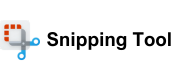Patch Notes
- 19 September 2023

The Snipping Tool app has just released its latest update, and it’s packed with lots of new features and improvements! Here are the patch notes for what’s new in the Snipping Tool app.
New Features
- Added support for saving snips as PDF files. Now you can easily share or store your snips in a secure format!
- Improved integration with Windows 10’s screen-capture functions. You can now easily capture screenshots within the Snipping Tool app.
- Added support for multiple monitors. You can now capture screenshots from any monitor connected to your system.
- Added support for capturing screenshots of active windows or applications.
Fixes
- Fixed an issue that caused some users to experience long wait times when using the app.
- Fixed an issue that caused some users to experience crashes when using the app on certain devices.
- Fixed an issue that caused some users to experience unexpected behavior when capturing screenshots on dual monitors.
General Improvements
- Improved user interface and overall usability of the app. Now it’s easier than ever to capture, save, and share snips from within the Snipping Tool app!
- Improved performance on slower devices or systems with low RAM capacity. Now you can use the Snipping Tool without any lag or delays!
We hope you enjoy this latest update and all of the new features and improvements we’ve included! If you have any feedback or suggestions, feel free to let us know by leaving a comment on our website or by contacting us directly through our customer support page.